I've had a few requests about how we play our games of Warhammer over Skype.
Since keeping indoors is the current fashion, I hope this is useful to stay-at-home gamers.
Kraken and I, Stylus, have been playing Warhammer via Skype for almost six years now (our first battle was something of a learning curve, but we stuck with it).
Kraken here - yes, we are the pioneers of this version of all Warhammers. Remember our names as you join us in the Matrix!
The perfect storm of us both being in different countries, having no local gaming group, and needing to spend every evening listening to a baby monitor, meant that Skypehammer was the ideal solution.
The Tl;dr version is this:
The more involved version is this:
That said, we gave TTS a try, and I really didn't take to it. I don't play these kind of computer games, so the movement of the camera, picking up pieces, chasing dice with the mouse cursor really dragged the game out.
I do computer game (too much, in fact). If you can deal with, say, a Total War game, you can deal with this. However! Running a game means using mods, which means user-created content. Firstly, this is a mixed bag, often buggy and erratic, and may run on one player's computer but not the other.
Second, the lawyers of GW occasionally descend like hungry Raptors and have everything that infringes copyright removed. It's a while since I last used TTS, but I know quite of the few mods I previously used went this way.
And on a more abstract level - I like Warhammer for the tabletop. The models, the terrain, the rattle of dice in your hand. If I wanted to play a competitive battle PC game, I guarantee there are better versions out there.
Oh god yes. Shadow of the Horned Rat just turned up cheap on GOG, for example.
So if you like your computer games, maybe give it try. But if you want to see your lovingly-painted miniatures in real-life action, read on.
It's a good idea to have a test call in advance, just to make sure you can all connect (you don't want to waste time with that on game night).
Although Skype obviously means you can play anyone on the Internet, I've only played Skype games against people I've played before in person, and I think that helps. There's a certain give-and-take required (more of which later) so it's good to start with a rapport.
The Host then assembles both armies from their collection (naturally, you'll have more than one army). The ideal solution is for you to have exact What-You-See-Is-What-You-Get models (it just makes it easier), but failing that, be flexible and look for reasonably proxy models.
My advice would be for the Host to play exactly what you have in your collection, and try an accommodate what the Guest wants. If they want plasma guns in your melta squad, just keep a mental note of what is what.
Finally, set up your camera to have a good view of the table. We've used smartphones, laptops and tablets - anything with a camera and internet connection will do. Try and position the camera 'high and above' the table, and lock it down in a permanent position.
My solution for 'high and above' is to put my iPad clamped on an armature (they're cheap and designed to hold tablets), placed on a chair, placed on a table. It may look like the Chair of Damocles, but I keep my distance from it, and it works well.
If you want even lower-tech, Kraken used to favour clamping his phone in a bunch of bananas, for an organic solution.
Currently, I usually put the set-up on the floor, then have the laptop on a nearby table. Moving the pieces about is the closest I get to yoga these days.
It's also worth saying that the Guest doesn't really need their video feed active during the game! We turn ours off during play to preserve bandwidth, but we do wave to each other and shake virtual hands at the start and end of the night.
Also: make sure whatever device you're using is fully charged. Four hours Skyping can drain the battery and you don't want the game to cut out before that last critical dice roll.
This is our Most Important Rule, I'd say. If you need to shunt models about at the last moment, or even retroactively, you do.
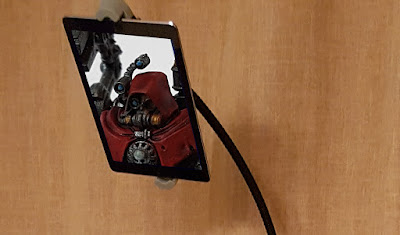 |
| +++ My noosphere is buffering! +++ |
Kraken and I, Stylus, have been playing Warhammer via Skype for almost six years now (our first battle was something of a learning curve, but we stuck with it).
Kraken here - yes, we are the pioneers of this version of all Warhammers. Remember our names as you join us in the Matrix!
The perfect storm of us both being in different countries, having no local gaming group, and needing to spend every evening listening to a baby monitor, meant that Skypehammer was the ideal solution.
The Tl;dr version is this:
- Find an opponent, agree a time and format, share your lists
- Build a table, assemble both armies, point a camera at the table
- Play the game, move all the pieces, make your own dice rolls
- Help each other other out, be generous in rulings, have fun!
The more involved version is this:
Step 1: Just Play Tabletop Simulator
This would seem to simplify matters: find a buddy, get on Steam and download TTS. They've got all the armies and battlefields and infinite dice, and you can legitimately flip the table afterwards. Job done.That said, we gave TTS a try, and I really didn't take to it. I don't play these kind of computer games, so the movement of the camera, picking up pieces, chasing dice with the mouse cursor really dragged the game out.
I do computer game (too much, in fact). If you can deal with, say, a Total War game, you can deal with this. However! Running a game means using mods, which means user-created content. Firstly, this is a mixed bag, often buggy and erratic, and may run on one player's computer but not the other.
Second, the lawyers of GW occasionally descend like hungry Raptors and have everything that infringes copyright removed. It's a while since I last used TTS, but I know quite of the few mods I previously used went this way.
And on a more abstract level - I like Warhammer for the tabletop. The models, the terrain, the rattle of dice in your hand. If I wanted to play a competitive battle PC game, I guarantee there are better versions out there.
Oh god yes. Shadow of the Horned Rat just turned up cheap on GOG, for example.
So if you like your computer games, maybe give it try. But if you want to see your lovingly-painted miniatures in real-life action, read on.
Step 1 (for real): Prepare For Battle
This is simple enough: find an opponent who wants to play Warhammer with you, has a Skype connection and some dice. One of you is the Host, one of you is the Guest.It's a good idea to have a test call in advance, just to make sure you can all connect (you don't want to waste time with that on game night).
Although Skype obviously means you can play anyone on the Internet, I've only played Skype games against people I've played before in person, and I think that helps. There's a certain give-and-take required (more of which later) so it's good to start with a rapport.
Step 2: Assemble Your Armies
Build your lists in advance, and share them with each other (a Battlescribe pdf is a good way, since it has all the rules to reference as well).The Host then assembles both armies from their collection (naturally, you'll have more than one army). The ideal solution is for you to have exact What-You-See-Is-What-You-Get models (it just makes it easier), but failing that, be flexible and look for reasonably proxy models.
 |
| When we first got into 8th, we were very flexible with proxies. Yeah, this was an Ork army, if I recall. Inquisition and Scions, actually - how can you not see that? |
My advice would be for the Host to play exactly what you have in your collection, and try an accommodate what the Guest wants. If they want plasma guns in your melta squad, just keep a mental note of what is what.
Step 3: Build Your Table
This is the usual step of building a Warhammer table - lots of terrain and line-of-sight blocking terrain.
Once it's finished, the Host takes an 'overhead' photo and sends it to the guest. We use this to build battlemaps, but it's quite a good reference point throughout the game.
A quick note on battlemaps - we use the popular Battle Chronicler, which is a bit old and clunky these days. Does the job, though! I've been using it for six years, and find that running it during the game is helpful because trying to remember what happened a day or two later is hard. It also helps me understand distances and positioning on the table.
Unless you have practised a lot, don't try and do it at the same time! It really isn't software designed to replace a tabletop, and it has a lot of idiosyncratic UI. Trying to undo a mistake is time consuming and takes you out of the game. Even now, I get tangled with it regularly.
A quick note on battlemaps - we use the popular Battle Chronicler, which is a bit old and clunky these days. Does the job, though! I've been using it for six years, and find that running it during the game is helpful because trying to remember what happened a day or two later is hard. It also helps me understand distances and positioning on the table.
Unless you have practised a lot, don't try and do it at the same time! It really isn't software designed to replace a tabletop, and it has a lot of idiosyncratic UI. Trying to undo a mistake is time consuming and takes you out of the game. Even now, I get tangled with it regularly.
Finally, set up your camera to have a good view of the table. We've used smartphones, laptops and tablets - anything with a camera and internet connection will do. Try and position the camera 'high and above' the table, and lock it down in a permanent position.
 |
| I don't want to dazzle you with technical-speech, but that thing in the middle is called a 'chair'. |
My solution for 'high and above' is to put my iPad clamped on an armature (they're cheap and designed to hold tablets), placed on a chair, placed on a table. It may look like the Chair of Damocles, but I keep my distance from it, and it works well.
If you want even lower-tech, Kraken used to favour clamping his phone in a bunch of bananas, for an organic solution.
Currently, I usually put the set-up on the floor, then have the laptop on a nearby table. Moving the pieces about is the closest I get to yoga these days.
It's also worth saying that the Guest doesn't really need their video feed active during the game! We turn ours off during play to preserve bandwidth, but we do wave to each other and shake virtual hands at the start and end of the night.
Also: make sure whatever device you're using is fully charged. Four hours Skyping can drain the battery and you don't want the game to cut out before that last critical dice roll.
Step 4: Play Warhammer!
Once you've set up the table, assembled both armies and dialled your opponent, you're good to go!
Start with the usual steps of picking a mission, deployment, set up etc. Starting out, I'd recommend a simple Eternal War objective-grabbing mission. Maelstrom missions are fine once you're comfortable, but I'd avoid any that involved hiding objective cards or similar shenanigans - you don't want anything to get in the way of communication.
For the Host, make your moves as normal - but do explain what you're doing, and why, as you go along. i.e. "I'm placing this unit here, so that prevents deepstriking on my backline.", "I can't shoot over there because is in the way.", "I'm 5" away from charging this unit."
When it's the Guest's turn, they'll explain what they want to happen - they may also have questions about where things are positioned and what has line-of-sight, so the Host will have to do the work of explaining it here.
One tip for the players is not to be too fussy with it. If the Guest wants a unit to screen out a certain distance, and the host agrees it can be done, then just move the pieces and accept it has been done - you can't go back in a later turn and 'find' extra space for your deepstrikes!
 |
| Sometimes your opponent will just make all their charges... |
The same is true for distance measuring - it's for the Host to say how far away something is (whether making a charge or advancing on an objective). And if it's dubious, give the benefit of the doubt to the Guest. When you move the pieces yourself, it's possible to optimise them for placement and position, so assume your Guest would have done so.
This is our Most Important Rule, I'd say. If you need to shunt models about at the last moment, or even retroactively, you do.
The same is true for weapon ranges. If the Guest has moved his squad with a flamer towards the enemy, then the model with the flamer would probably want to be closest. If the Host didn't move them that way originally, just swap them around to correct it - essentially interpret the intentions of the Guest player.
You know what? I reckon this level of etiquette has probably flavoured my games in real life too. Help your opponent to play - it makes you a better gamer. Just don't expect to see it catching on at the LVO!
You know what? I reckon this level of etiquette has probably flavoured my games in real life too. Help your opponent to play - it makes you a better gamer. Just don't expect to see it catching on at the LVO!
The Guest's job - other than playing the game - is to keep notes for both players (Command Points spent, Victory Points earned) and to stay 'on the rules'. This is actually an advantage of playing on Skype, as you have one player with the various rules pdfs, army lists and FAQs open in front of them for instant reference.
Step 5: Etiquette
Everyone rolls their own dice. That's the one part of the game you could never outsource.
But you don't have to show your opponent what dice you rolled - we tried that early on and it doesn't work. We're all on the honour system here, and I would never play with someone who I even suspected would fake a dice roll.
This comes back to the earlier point about only playing with people you have a rapport with. If someone rolls a six to seize the initiative, I want them to enjoy their luck, not worry about having to prove they really did it.
If you really insist on playing against Dastardly and Muttley types, there are various online dice rolling apps you could use, I guess. But it will slow your game down and you usually have enough extra admin going on with a Skype game to want to bother.
If you really insist on playing against Dastardly and Muttley types, there are various online dice rolling apps you could use, I guess. But it will slow your game down and you usually have enough extra admin going on with a Skype game to want to bother.
 |
| Although sometimes, you just need to shout about rolling that six. |
As I mentioned, the Host should be as generous as possible (still within the rules) to assume that the Guest would have placed his models in the best way, or can get line-of-sight or a charge distance on something that's 50/50. Similarly with the shenanigans for charging, piling-in, consolidating etc.
The Guest should also accept the limitations of what they can see and control. Don't get frustrated by it - if the Host says your models can't see something, or that you're a lot further from something than it looks on camera, or just has trouble understanding when you say 'this building' when you mean 'that building', then accept it, and keep playing.
Both players should avoid 'Gotcha' plays - if your models have special or unusual abilities (say a 6" heroic intervention rule), make sure you both know about it. Communication is paramount here.
Yeah, giving a warning when someone is thinking of walking into your clever trap might seem counterproductive. But it really helps the game go smoothly.
Yeah, giving a warning when someone is thinking of walking into your clever trap might seem counterproductive. But it really helps the game go smoothly.
It's All Skype On The Night
As you may have gathered, Skype games aren't the most competitive. But it is a great chance to have a friendly game and a banter when you can't meet in person.
It's also the best excuse to collect multiple armies, as if you need one!
It's also the best excuse to collect multiple armies, as if you need one!
 |
| We're well over 100+ Skype battles - we must be doing something right! |
We usually play 1500pts of Warhammer 40k, and that runs from 8pm to midnight, which I've not found to be that different to in-person games.
Don't forget to take photos, Host!
Don't forget to remind the Host to take photos, Guest!
Don't forget to take photos, Host!
Don't forget to remind the Host to take photos, Guest!
Hope this has been useful. Have fun with it, and I'll see you in The Matrix!



fab write up, thanks gents
ReplyDeleteCheers, hope it proves useful.
DeleteGreat article, I might give this a try!
ReplyDeleteThanks - let us know how it works out.
DeleteBeen reading the blog for years and was inspired to try something similar. We actually tried a WhatsApp version of a game of Warhammer Underworlds today using a similar system. Worked great!
ReplyDeleteThanks for the inspiration!
Fantastic! Thanks for letting me know, glad it worked out for you.
DeleteI can see Underworlds working really well as it is a hex game. You could probably do it play by post style too.
DeleteSo well, in fact, that GW have a computer version coming out very soon! A straight adaptation to PC and console as I understand it.
DeleteI love Skype battles so much that I arranged for Storm Ciara and Covid-19 to prevent physical battles against (respectively) Stylus and Kasfunatu.
ReplyDelete